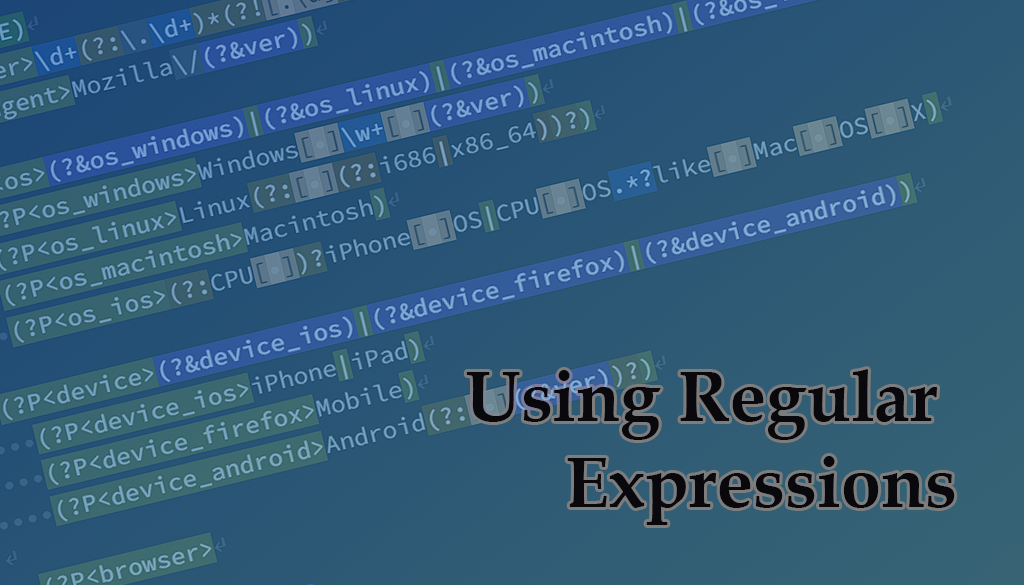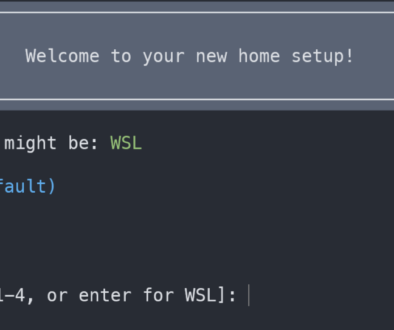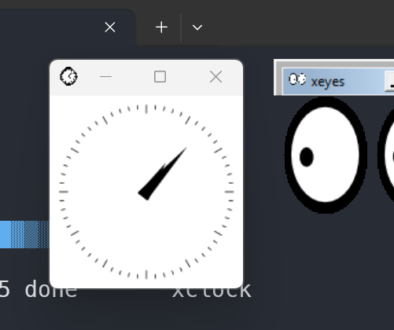Using the Power of Regular Expressions for Software Development
Summary
Regular Expressions (regex) are a potent asset in software development, streamlining tasks through text manipulation and pattern matching. Let's explore using them in software development with some examples in PHP and JavaScript.
Introduction
In the realm of software development, efficiency is key. With mountains of data to process and patterns to find, it’s essential to have the right tools at your disposal. This is where Regular Expressions (regex, RE) step in. Regex is a powerful and flexible way to search, match, and manipulate text strings. Let’s explore how Regular Expressions can be used in your software development with examples in both PHP and JavaScript. We’ll also discuss the broader significance of regex skills for engineering and how to test your regular expressions using online, and command-line tools.
Example in PHP
Let’s say you’re working on a PHP project where you need to extract all email addresses from a given text. Regular Expressions make this task a breeze. Here’s a simple example of how you can achieve this:
$text = "Contact us at john@example.com or jane@example.com for inquiries.";
$pattern = '/\b[A-Za-z0-9._%+-]+@[A-Za-z0-9.-]+\.[A-Z|a-z]{2,}\b/';
preg_match_all($pattern, $text, $matches);
$emailAddresses = $matches[0];
print_r($emailAddresses);
Here is a link to the expression above, on regex101. And here is the explanation of that expression that the tool offers. This explanation, although very verbose, is quite helpful for learning regular expressions.
\b[A-Za-z0-9.%+-]+@[A-Za-z0-9.-]+.[A-Z|a-z]{2,}\b / gm \b assert position at a word boundary: (^\w|\w$|\W\w|\w\W) Match a single character present in the list below [A-Za-z0-9.%+-]
- matches the previous token between one and unlimited times, as many times as possible, giving back as needed (greedy)
A-Z matches a single character in the range between A (index 65) and Z (index 90) (case sensitive)
a-z matches a single character in the range between a (index 97) and z (index 122) (case sensitive)
0-9 matches a single character in the range between 0 (index 48) and 9 (index 57) (case sensitive)
.%+- matches a single character in the list .%+- (case sensitive)
@ matches the character @ with index 6410 (4016 or 1008) literally (case sensitive)
Match a single character present in the list below [A-Za-z0-9.-]- matches the previous token between one and unlimited times, as many times as possible, giving back as needed (greedy)
A-Z matches a single character in the range between A (index 65) and Z (index 90) (case sensitive)
a-z matches a single character in the range between a (index 97) and z (index 122) (case sensitive)
0-9 matches a single character in the range between 0 (index 48) and 9 (index 57) (case sensitive)
.- matches a single character in the list .- (case sensitive)
. matches the character . with index 4610 (2E16 or 568) literally (case sensitive)
Match a single character present in the list below [A-Z|a-z]
{2,} matches the previous token between 2 and unlimited times, as many times as possible, giving back as needed (greedy)
A-Z matches a single character in the range between A (index 65) and Z (index 90) (case sensitive)
| matches the character | with index 12410 (7C16 or 1748) literally (case sensitive)
a-z matches a single character in the range between a (index 97) and z (index 122) (case sensitive)
\b assert position at a word boundary: (^\w|\w$|\W\w|\w\W)
Global pattern flags
g modifier: global. All matches (don’t return after first match)
m modifier: multi line. Causes ^ and $ to match the begin/end of each line (not only begin/end of string)
Example in JavaScript
Now, imagine you’re working on the front-end of a web application using JavaScript. You want to validate whether a user’s input is a properly formatted date in the MM/DD/YYYY format. Here’s how Regular Expressions can come to your rescue:
const userInput = "08/23/2023";
const pattern = /^(0[1-9]|1[0-2])\/(0[1-9]|[12][0-9]|3[01])\/\d{4}$/;
if (pattern.test(userInput)) {
console.log("Valid date format!");
} else {
console.log("Invalid date format.");
}
And here is a link to that regular expression.
Importance of Knowing Regular Expressions
Regular Expressions might seem like a specialized skill, but they can be incredibly beneficial for engineers. Here’s why:
- Text Manipulation: Regex allows you to search, replace, and manipulate text efficiently. Whether it’s data validation, parsing log files, or transforming text, regex simplifies complex tasks.
- Pattern Matching: When dealing with structured data, regex enables you to locate patterns within strings. This is particularly useful for tasks like form validation, data extraction, and parsing.
- Time Efficiency: Once you’re comfortable with regex, you’ll find that tasks that would otherwise take several lines of code can be accomplished in just a few concise expressions.
Testing Regular Expressions
Before implementing regular expressions in your code, it’s crucial to test them thoroughly. You can use command-line tools like grep and sed on Unix-based systems or online regex testers to fine-tune your expressions. This ensures that your regex works as expected and saves debugging time down the road.
In addition, you can use command line tools, such as running PHP in interpreted mode, or by using node on the command line.
But one other option that you have is the debugger on regex101.com! This is an amazing tool that allows you to find out why, or why the expression is not matching as you would expect it to. You can find it in the menu, under tools, ‘Regex Debugger.’

Above you can see the tool in action. The timeline view shows match steps, and can be played or stepped through. You can observe how the regex matches as it goes. It is really very helpful for debugging issues with your expressions!
Conclusion
In the dynamic landscape of software development, tools that expedite tasks without sacrificing accuracy are invaluable. Regular Expressions fit this description perfectly. While they might not be an everyday tool, knowing how to leverage regex can be a game-changer when the need arises. I would recommend that you invest some time in learning and practicing regex – it’s a skill that could potentially save you countless development hours and make you a more versatile and effective engineer.