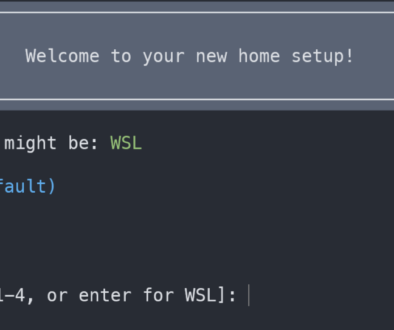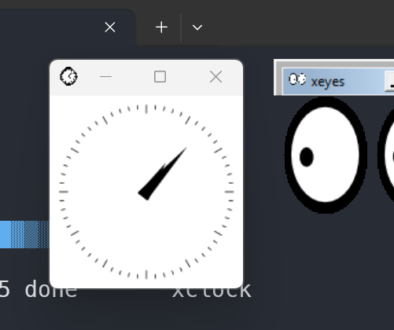Using different emails for GitHub notifications
If you have multiple organizations that you code with, you may have noticed that all of the GitHub notifications go to a single inbox. This may be useful, but for me, I prefer to have the relevant emails sent to individual inboxes. For instance, my personal repository should update my personal email, and a business repo should go to the linked business account, school to school, and so on. GitHub has a way to do exactly this.
Custom Routing of Github Email Notifications
The first step is to set up all the email accounts that you want to use in your settings. This includes having to verify the emails so that they can be used. Now at this point, all notifications will be going to your single primary address, which you can also select on that settings page.
Next, go to the notifications settings page and find the section called Default notifications email. This will be set to the primary email address in the previous step by default. This email that you select here will be where all the notifications go that are not overridden by the Custom Routing settings that we are about to set, so this first email should be the most common notification. I have it set to my personal account. Next click the Custom Routing button.
You can send notifications to different verified email addresses depending on the organization that owns the repository. So for each organization that you have repositories for, you can select a different email address from your verified email addresses. So here I set one for each organization that I work with.