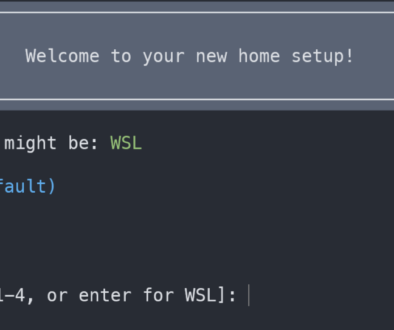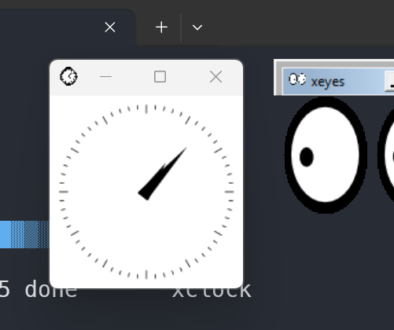Safari Masquerading as iPhone
As promised, here is a re-post of how to get Safari to masquerade as an iPhone so that you can test your websites user agent sniffing.
- Open Safari’s Preferences dialog.
- Enable the development menu in safari Preferences. First select Advanced, then make sure the “Show Develop menu in menu bar” is checked.
- Close the Preferences Dialog
- Now go to the Develop menu in Safari to select the iPhone as the user agent
- Optionally, you may want to shrink the window down, so that you can get a better feel for the size of the web that your browsing.
That’s all there is to it, enjoy.