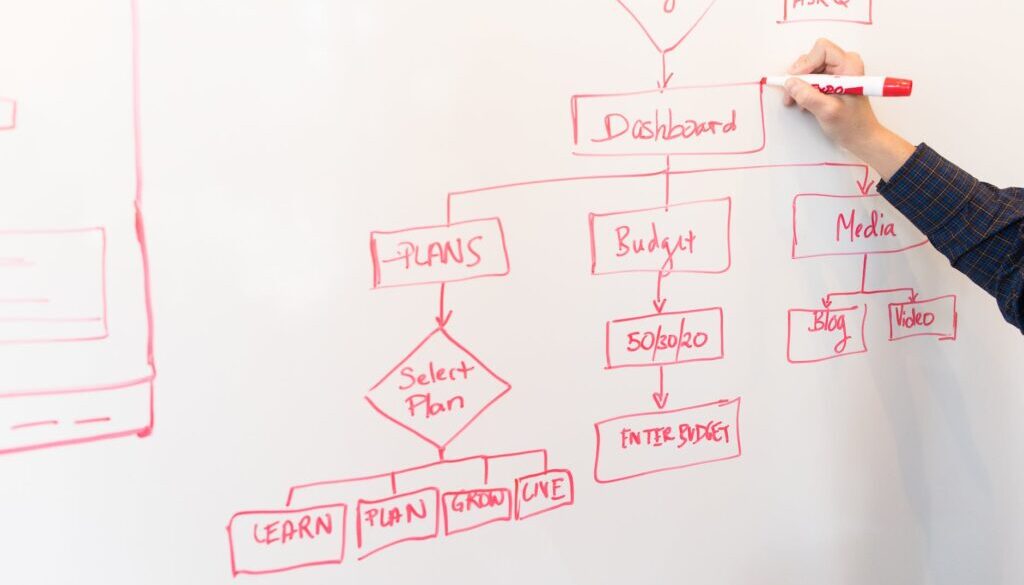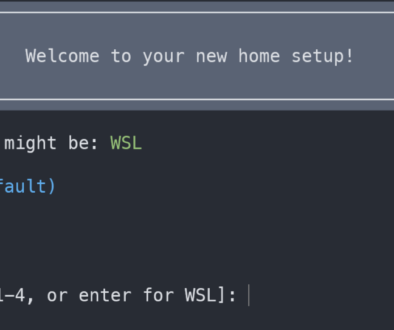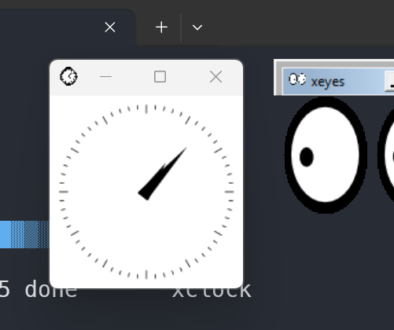Diagrams are Important
Creating diagrams as an engineer can be time-consuming and learning new tools can be daunting, especially as the tools change over time. Engineers need to create diagrams to illustrate complex concepts, system architectures, workflows, and use cases. Fortunately, there are powerful diagramming tools available that can streamline this process and enhance communication. Here is a quick introduction to two popular diagramming tools: Mermaid and PlantUML. We’ll explore the features of each tool, highlight their compatibility with various platforms, and help you get started on your diagramming journey.
Mermaid: Simplify Diagramming with Markdown
Mermaid is a lightweight and intuitive diagramming tool that enables engineers to create diagrams using simple text-based syntax. With Mermaid, you can quickly generate flowcharts, sequence diagrams, Gantt charts, and more. The key advantage of Mermaid is its compatibility with various markdown tools and platforms, including GitHub, GitLab, and Jupyter Notebook. This means you can seamlessly integrate your diagrams into your documentation or project repositories.
Mermaid Syntax
Here is a simple diagram in Mermaid.
graph LR
A[Square Rect] -- Link text --> B((Circle))
A --> C(Round Rect)
B --> D{Rhombus}
C --> D

Benefits of Mermaid
Mermaid’s best feature is its ubiquity. Many markdown editors, like Obsidian, GitHub, and many others offer Mermaid already. So it’s a great tool to get to know since it’s already in use in so many places.
PlantUML: Unlocking Complex Diagrams
PlantUML is a powerful diagramming tool that offers extensive support for creating complex diagrams such as UML diagrams, class diagrams, and activity diagrams. While it requires a more detailed syntax compared to Mermaid, PlantUML provides a rich set of features and customization options. However, it is important to note that PlantUML is not supported in as many places as Mermaid.
PlantUML Syntax
@startuml
rectangle A
rectangle C
rectangle D
circle B
A --> B: Link text
A -> C
B -> D
C -> D
@enduml

PlantUML is a versatile diagramming tool that empowers engineers to create a wide range of advanced diagrams, going beyond the basics. With PlantUML, you can delve into the world of UML (Unified Modeling Language) diagrams, which are extensively used in software engineering to visualize system architectures and design patterns. UML class diagrams allow you to illustrate the relationships between classes, their attributes, and methods. You can also create sequence diagrams to showcase the interactions and message flows between objects or components.
In addition to UML diagrams, PlantUML enables you to create activity diagrams, which are useful for modeling business processes, workflows, or algorithmic flows. These diagrams provide a visual representation of sequential and parallel activities, decision points, and loops, helping you analyze and optimize complex procedures. PlantUML also supports state machine diagrams, which are valuable for depicting the states, transitions, and behaviors of a system or component.
Furthermore, PlantUML offers collaboration and communication diagrams such as use case diagrams, which help capture the interactions between actors (users, systems, or external entities) and the system being designed or analyzed. Use case diagrams are particularly useful for requirements analysis and system understanding.
With PlantUML’s extensive capabilities, you can unlock the potential to create sophisticated diagrams tailored to your specific engineering needs. Whether you’re illustrating complex software architectures, designing algorithms, modeling business processes, or analyzing system behavior, PlantUML provides a comprehensive set of tools to bring your ideas to life.
Conclusion
Whether you need to create simple flowcharts or intricate UML diagrams, Mermaid and PlantUML are powerful tools that can help you communicate complex ideas effectively. Mermaid’s simplicity and widespread compatibility make it an excellent choice for quick and straightforward diagrams, while PlantUML offers advanced features for more intricate diagramming needs. By familiarizing yourself with these tools and their syntax, you’ll be well-equipped to create professional-looking diagrams that enhance your engineering projects and documentation.