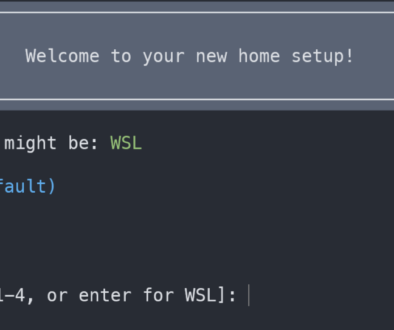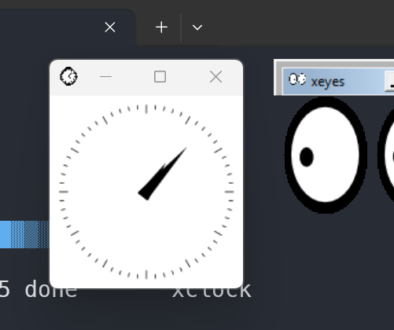AppleTV Tech Talk
Overview of AppleTV
I went to the AppleTV Tech Talk in NYC today. Here are some of my takeaways.
- Living Room Experience
- Focus based interaction
- Attention on great content – Since interactivity is not the focus as much on a big screen. Also because it is a mult-user experience, everyone can enjoy the content, but only one person has the remote at a time (actually it is up to 3 people). You need to engage a group/communal experience.
- Communal experience – not 1:1 like most iDevices. The accounts are also pretty much shared. Apple has a login process for multiple users, however it will often be the case that multiple users are viewing the screen at one time. Different people will use the same app on same device at different times (this is different than the current iPad model, however they did just user switching in iOS 9.2. More)
- Device is designed to be always connected
- HTTP Live Streaming
- On-Demand Resources (download as needed)
- System manages what is cached on device.
- Apps load faster
- More apps can be “kept” on the device
- Cloud storage
- Peoples data is on cloud, not on the device.]
- Can be shared between AppleTVs
- Focus based interaction
User Interface
- Connected
- We want the person using the thing, to feel connected.
- Small amount of movement, causes a nice parallax effect.
- Makes people feel like they are connected, even though they are not
- Clear
- Easy to read text, big items
- Designed for maximum clarity
- Clicking takes you deeper in, menu gets you out
- San francisco font is very large. Use built in text styles so you know it is easy to read
- Focused item moves closer to you, “bridging the distance between the tv and user”
- Grid spacing should be kind of huge to allow for the getting bigger as it gets focused
- Translucent is used a lot. It helps people to retain context and not get lost
- Immersive
- Edge to edge backgrounds make you feel immersed
- Removed UI elements whenever you can. Content is the focal point
Controllers!
I was very excited to see controllers were thought about for the appleTV (not just the controller that is included by user purchasable controllers.) However, I was disappointed to see they only support 2 game controllers connected at a time. Really wish they did at least 4. Still, it was interesting.
CEventViewController
- Routes controller inputs
- The key to handling MENU buttons
- Var controllerUserInteractionEnabled: Bool
- False – inputs delivered to game controller
- True – also sent to responder chain
- Only turn it on when your in game.
Ray has a tutorial on the controllers that can be used (because they can be used with more than just AppleTV.)
Streaming Video
Describing video was something new to me, it is an audio track that you include with your video for people who are not able to view the video.
File-based vs Streaming Assets
File based – main app bundle or downloaded with ODR.
- Only useful for short videos
- Can not be live (no kidding, lol)
Streaming
- Leverages HTTP live streaming (HLS)
- Adapts to available bandwith
- Segments the video for playback
Streaming HLS
- Multiple video formats
- multiple sources for failover
- Managing loudness with correct meta settings
- You can also add a described video track (audio description of what it is showing)
Accessiblitiy
- https://support.apple.com/en-us/HT204657
- Described video
Authentication
- Do not ask for authentication, until you need it. Nobody likes typing on the AppleTV.
- If you use the Email Field, and they already entered their email, it will be prepopulated.
- If you need more information, or a subscription to something, send them to the web to get it.
- Companion Apps can also be used, why not make one
- Include fast account switching.
- Make restore purchases obvious.
Wrap Up
Thanks to apple for an excellent event! Networking was great, as well as all the content.