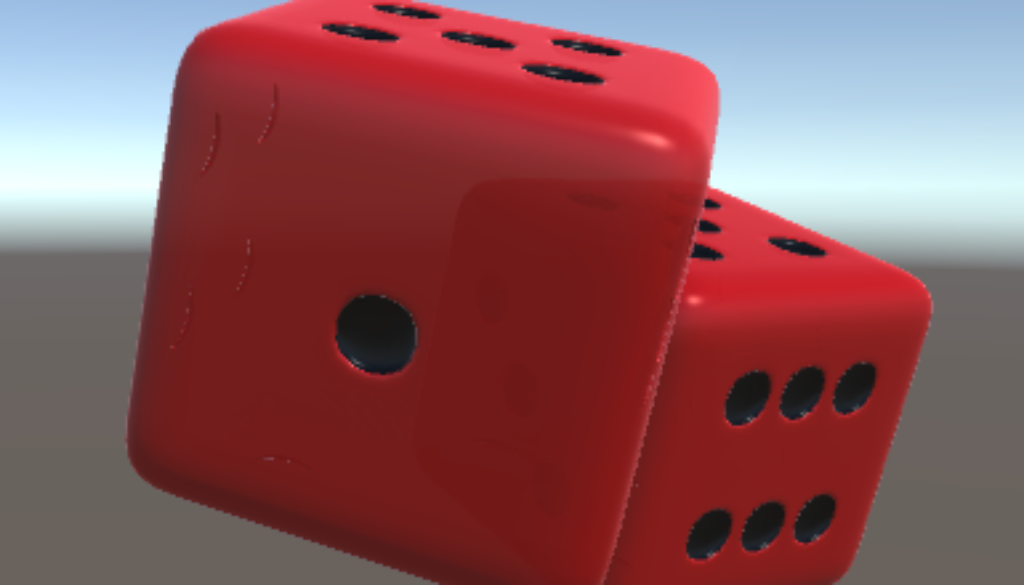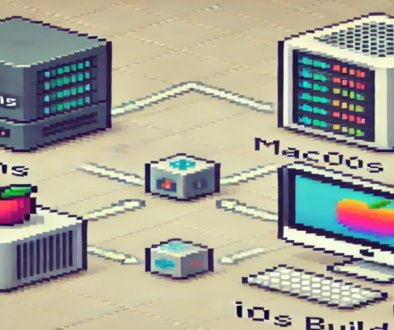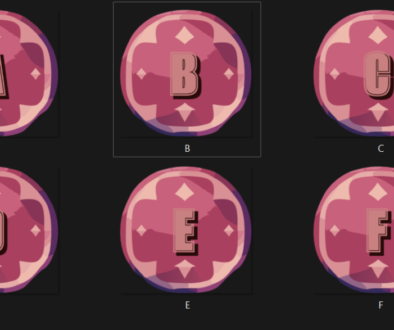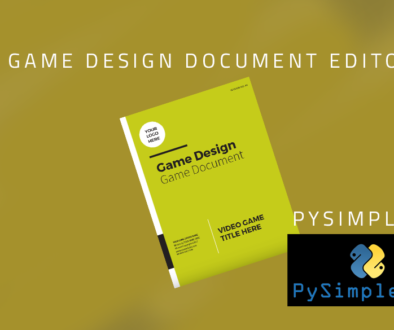Dice Game – Die Modeling
I decided to re-make my dice game, but this time do it in 3D. So I started making the assets in Blender. The first asset I decided to work on was the Die.
To begin with, the basic shape of the die, is a simple cube. So I started by adding a cube, and then I crated a normal map from the 2d asset that I already had, here is the outcome of the normal map:

Everything was going great, with the black and white die. Using a single material, the normal map, and a texture, I had a die! However, when I tried to make a semi-transparent die, I found that having just one material was not working. So, I restarted from scratch.
I created a new Die, this time, with a more complicated structure. Since I needed to have two materials, one for the dots, and one for the die, there are a lot more geometry.

I will have to try out both die in the game, after I get rolling working to see how it performs on the mobile devices. Right now, it seems fine to me, so I am not about to optimize anything. It currently has 5,090 vertices.