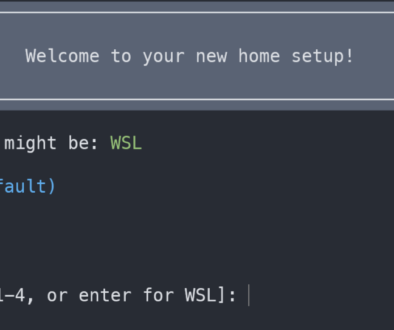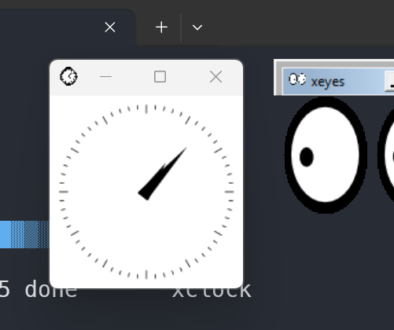Learning with TwilioQuest
TwilioQuest Review
Twilio has created an awesome game that is designed to teach students to program. I’m going to start by just saying – if you are interested in learning to code, then this app is fun and a great way to get started! Also if you have a friend who is learning to code and interested in PHP, JS, or Python, this is a great way to start!
The link to the game is here: https://www.twilio.com/quest
Local Installation Required
It requires that you install it on your local machine, and that was surprising to me that they did not offer an in-game environment to run and check your code, so I dug in to figure out why. It turns out that it is evident very quickly after starting to play your first Quest! The game actually runs code locally on your machine and inspects code locally too. As a developer who has used several tools like this to teach coding, I would say this is a bit of a double-edged sword, but I applaud them for choosing this route!
I have found many students find the task of installing and configuring local tools as very daunting. In fact, I would make the claim that setting up the environment is enough of a burden that many students quit if they can not find help, and stop learning to code, or learning a new language. So when I realized that the game makers made the decision to use locally installed tools, I was worried that might mean some of their potential players would abandon the game and their personal quest to learn to code.
But, twillioQuest does an excellent job of breaking down the requirements to get started, and they have built-in Help buttons along the way. Your very first quest involves configuring the game to know where the interpreter is on your machine. I find it very cool that they make the configuration of the game part of it, so you earn XP for just setting up the game!
Who is the intended Audience
As this Reddit link confirms, there is always a question about the level of difficulty and the breadth of topics in learning to code tools (books, games, websites, etc.) This question usually breaks down to the following personas.
- A user who is just getting started, and has never coded (New learner) – Needs the tool to be very friendly and help them get started using very simple concepts, such as a “Hello World” app.
- A user who knows how to code, but wants to improve (Intermediate learner) – Needs a tool that does not start too slow, so that they can quickly start pushing their own understanding, and learning new parts.
- A user who understands another programming language already, and maybe that also includes the computer science fundamentals, and just wants to learn a new language (Exper learner) – They need a tool that draws ties between languages and does not slow them down with too much review of the fundamentals.
I think this game seems generally tailored to the New learner. It covers multiple languages, but I have not noticed much of a link between them, this could just mean I need to play more of one language, or ‘master’ it before playing the second language. It does seem to offer fun practice for users who who are Intermediate Learners as well, especially those motivated by games.
Final Decision
The app is free and it’s fast to download and install. Honestly just install it already!
I’m very excited to have another tool for users to learn to code with, so I just wanted to say thank you to the developers of TwilioQuest and Cedric for building this!